Understanding Tornado: A Comprehensive Guide
Are you ready to dive into the world of Tornado? This powerful Python web framework and asynchronous networking library is designed to handle thousands of open connections, making it an ideal choice for long-polling, WebSocket, and other applications requiring long-term connections with each user. Let’s explore Tornado from multiple dimensions to help you understand its capabilities and how to leverage it effectively.
What is Tornado?
Tornado is an open-source web framework and asynchronous networking library, originally developed by FriendFeed and later acquired by Facebook. It is built on Python and utilizes non-blocking network I/O to handle a large number of active connections simultaneously. This makes it an excellent choice for real-time web applications, such as chat services, online gaming, and collaborative tools.
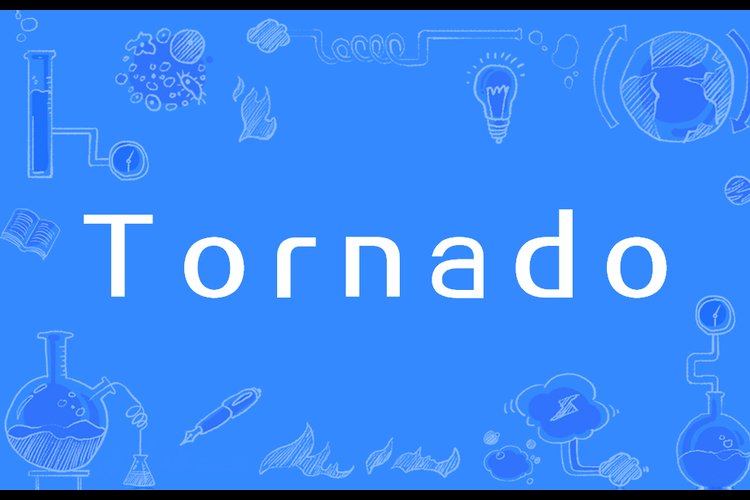
Key Features of Tornado
Here are some of the key features that make Tornado stand out:
| Feature | Description |
|---|---|
| Asynchronous Networking | Tornado uses non-blocking I/O to handle a large number of connections efficiently, allowing your application to scale without the need for multiple processes or threads. |
| Web Framework | The Tornado web framework provides a simple and intuitive way to create web applications, with support for request handling, template rendering, and session management. |
| WebSocket Support | Tornado includes built-in support for WebSocket, making it easy to implement real-time communication between your server and clients. |
| High Performance | Tornado is designed to handle a large number of connections with minimal resource usage, making it an ideal choice for high-performance web applications. |
Using Tornado
Now that you understand what Tornado is and its key features, let’s take a look at how to use it in your projects.
Setting Up Tornado
Before you can start using Tornado, you need to install it. You can do this using pip:
pip install tornadoCreating a Basic Tornado Application
Here’s a simple example of a Tornado application that serves a “Hello, world” message:

import tornado.ioloopimport tornado.webclass MainHandler(tornado.web.RequestHandler): def get(self): self.write("Hello, world")def make_app(): return tornado.web.Application([ (r"/", MainHandler), ])if __name__ == "__main__": app = make_app() app.listen(8888) tornado.ioloop.IOLoop.current().start()Handling Requests
In Tornado, you create a handler class that inherits from `tornado.web.RequestHandler`. This class defines how your application responds to different types of requests, such as GET, POST, and PUT. You can override methods like `get`, `post`, and `put` to handle specific request types.
Rendering Templates
Tornado uses Jinja2 templates to render HTML pages. You can create a template file with the `.html` extension and use it to generate dynamic content. To render a template in your handler, use the `render` method:
def get(self): self.render("template.html", title="Hello, world")Using WebSocket
Tornado includes built-in support for WebSocket, making it easy to implement real-time communication between your server and clients. To create a WebSocket handler, inherit from `tornado.websocket.WebSocketHandler` and override the `open`, `on_message`, and `on_close` methods:
class WebSocketHandler(tornado.websocket.WebSocketHandler): def open(self): print("WebSocket connection opened") def on_message(self, message): print("Received message:", message) def on_close(self): print("WebSocket connection closed")Conclusion
Tornado is a powerful and versatile web framework and asynchronous networking library that can help you build high-performance, real-time web applications. By understanding its key features and how to use them, you can leverage Tornado to create innovative and engaging web experiences for your users.












